





|
|
| SetShapeVertex | |
| SetShapeVertex ShapeIndex, VertexIndex, Xpos, Ypos | |
| Parameters: ShapeIndex = The Index of the shape you wish to create VertexIndex = The index of the vertex you wish to set Xpos = The X position of this vertex Ypos = The Y position of this vertex |
|
| Returns: NONE | |
SetShapeVertex set the position of vertex within this shape. To construct a shape, we need two things. First we define a set of points (called vertex) using . These points are the corners of our shape. Next we join these points together to form the edges (or boarders) of the shape. These edges are assumed to create an enclosed space. But they don't have to, one of the beauties about shapes, is that you can pretty much join any points together and DrawShape command will try and render it. FACTS: * Shape Vertex are considered to be offsets from a shapes axis. Mini Tutorial: This example creates a shape, defines two squares of vertex and then connects the outer and inner vertex together to form a hollowed out box of sorts.
This example outputs. 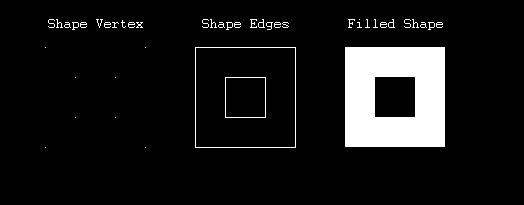 |
| Related Info: | CreateShape | GetFreeShape | GetShapeVertexX | GetShapeVertexY | GetShapeVerts | NewShape | SetShapeEdge : |
|
|
|||||||||||||||||||||||||||||||||||||||





|
(c) Copyright 2002 - 2025 - Kevin Picone - PlayBASIC.com |